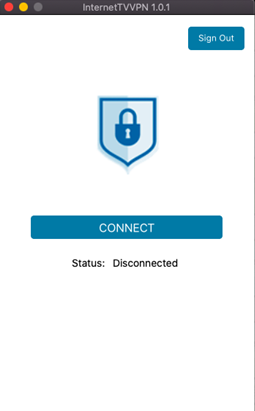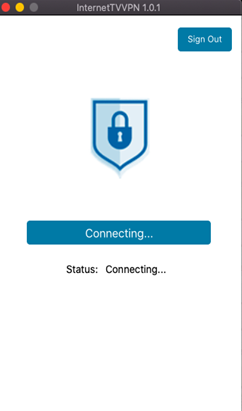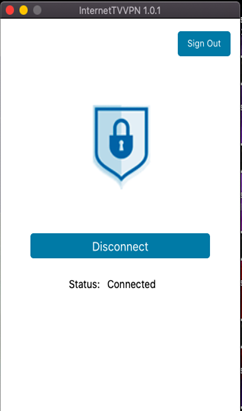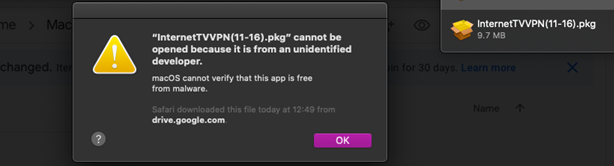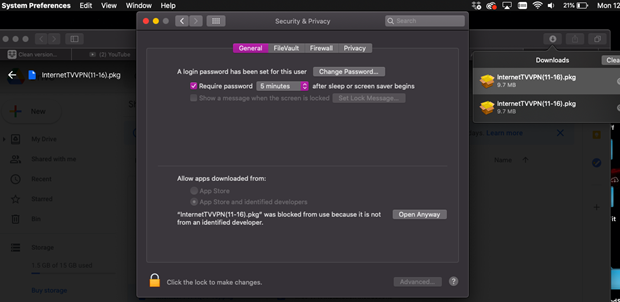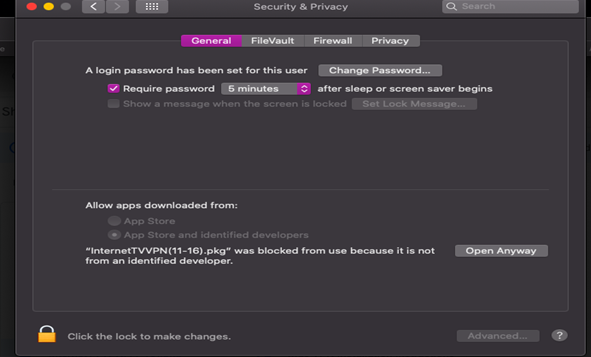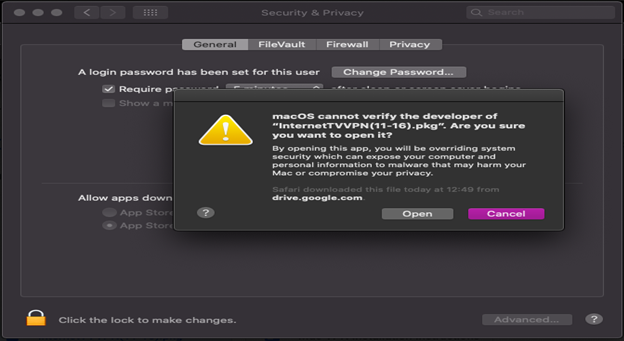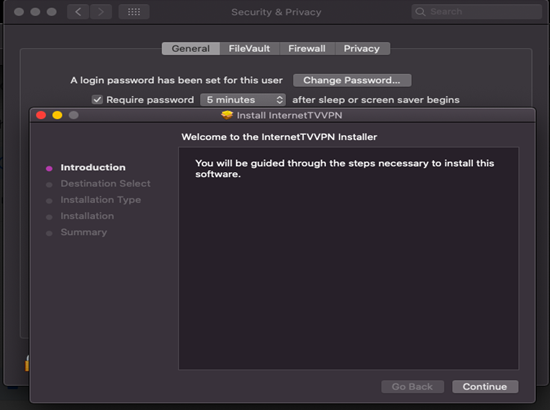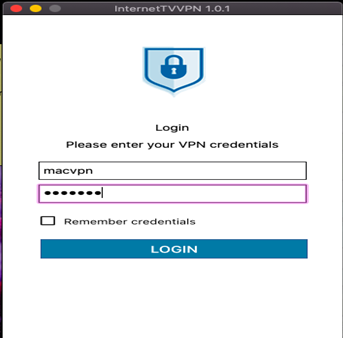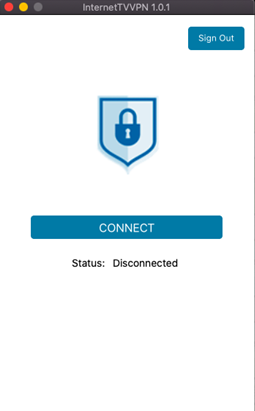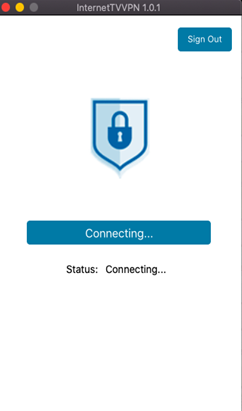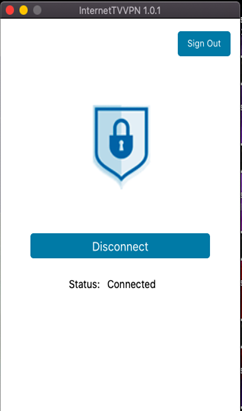Download Mac VPN App
Download VPN
Installation Instructions
1. When you double click on the download, it will provide a message “...app is from unidentified developer”
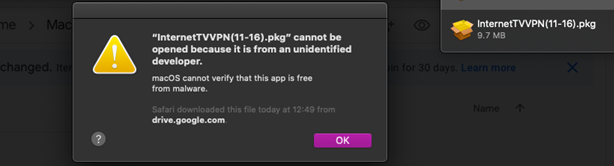
2. To get the download to continue go to “System preferences”
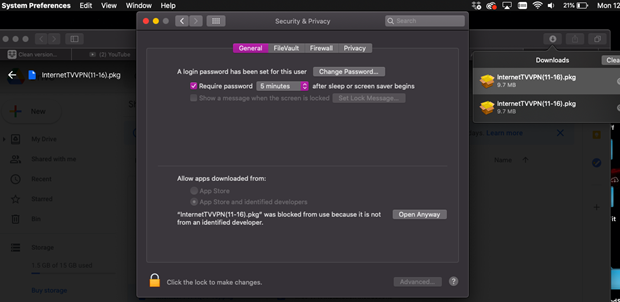
3. Select “Systems & Privacy” then go to “General”

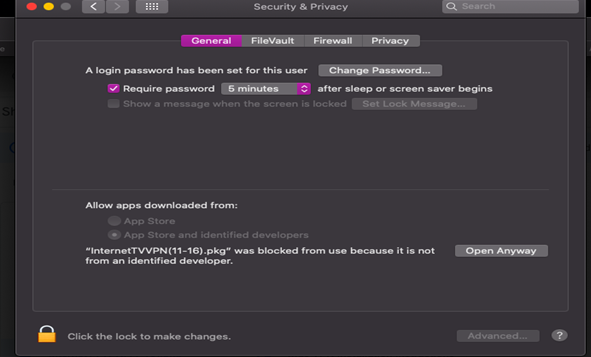
To make any changes, “Click the lock to make changes” and insert your unique MAC username & password
4. On the bottom where it says “allow apps downloaded from....” You should see the VPN app waiting for access, click “Open Anyway”
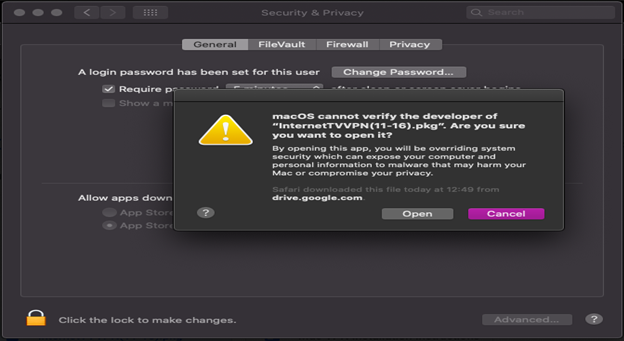
5. Click “Open” the installation will then proceed, if not, go back to the downloaded file and double click to begin installation
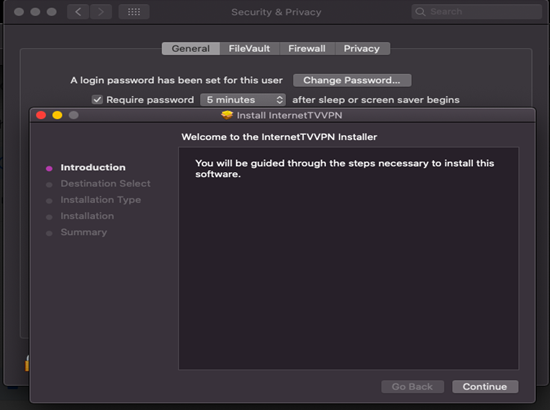
6. When installation is complete, open the Mac VPN app and insert your unique VPN login username & password
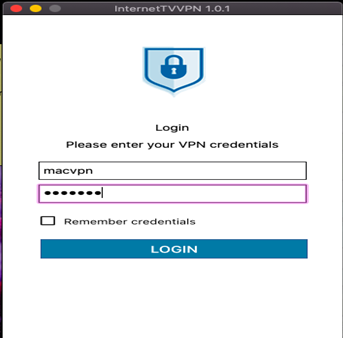
7. Login and click “Connect”