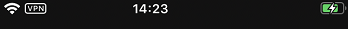iOS Connection Instructions
1. Go to settings and click on VPN
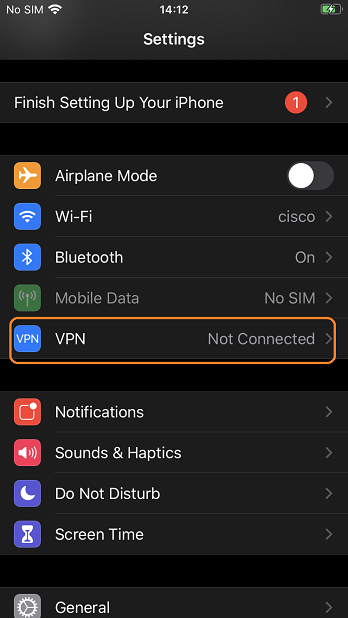
2. Add vpn configuration
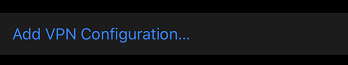
3. Change type to L2TP, Description UKVPN, Server ios.devicevpn.com, your username and password, Secret vpn123, click Done
4. Click on newly created VPN and on Status click Connect
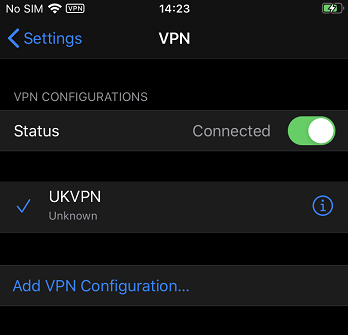
5. Once connected it will show a little VPN symbol in the top left of your device, this means the VPN is connected